How to Add an IP Address to your Personal Blacklist/Whitelist
1. Log into your 1on1 Secure console
2. On the dashboard, you have the options to add an IP address to either your personal blacklist or whitelist. You can click on the name of the categories to access these features.

3. Once you're on this page, you can enter the IP address you would like to block (1) and note for this particular IP (2). Please click on the '+' button to save (3).
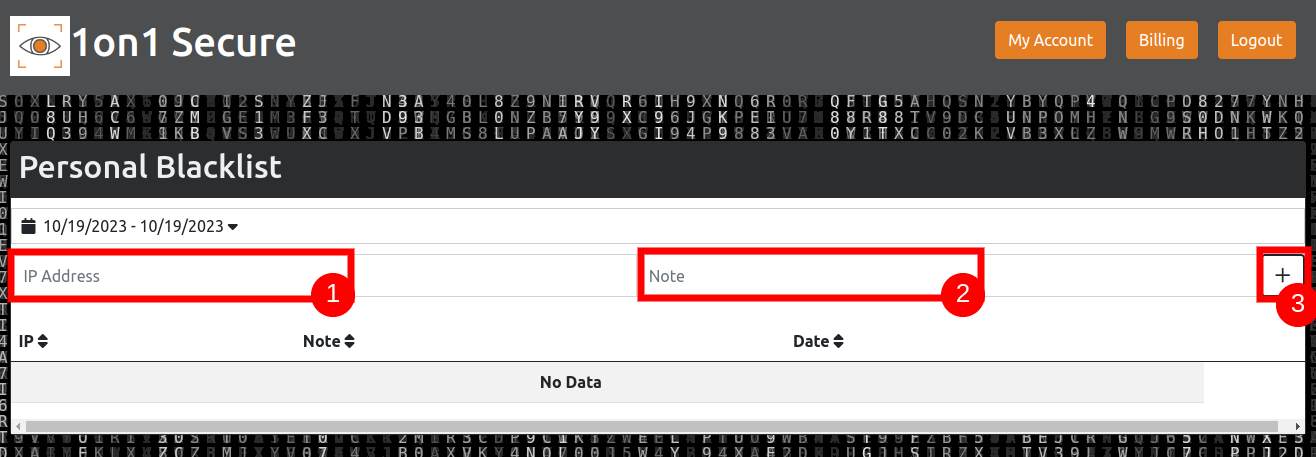
4. When you're done, you can also delete the added IP address by clicking on the red trash icon your the right side of the screen.

Note: you can follow the same instruction for the personal whitelisting.
